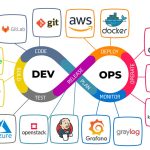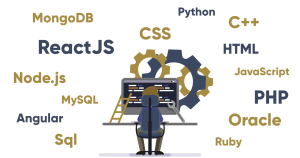Mobile App Development (Android)
Description:
Learn to build interactive, data-driven mobile applications using Android Studio and Kotlin/Java, covering UI design, activity lifecycle, and accessing device resources.
Learning Objectives:
-
Set up Android development environment
-
Create layouts and user interfaces
-
Handle user interaction and lifecycle
-
Use SQLite and SharedPreferences for data storage
-
Access APIs and device features
Detailed Content:
12.1 Getting Started
-
Install Android Studio and configure AVD (Android Virtual Device).
-
Structure of an Android project:
Manifest,Java/Kotlin,res,Gradle.
12.2 Activities and Intents
-
Activities are entry points for user interaction.
-
Lifecycle methods:
onCreate(),onStart(),onPause(),onDestroy(). -
Intents navigate between screens.
12.3 UI Components and Layouts
-
XML layouts define UI.
-
Widgets:
TextView,EditText,Button,RecyclerView. -
Use ConstraintLayout, LinearLayout, RelativeLayout.
12.4 User Input and Event Handling
-
Capture clicks, inputs, and gestures using listeners.
12.5 Data Storage
-
SharedPreferences: Simple key-value storage.
-
SQLite: Embedded relational database.
-
Use
Roomfor easier database access.
12.6 Working with APIs
-
Use Retrofit/Volley to make HTTP calls.
-
Parse JSON responses to display dynamic content.
12.7 Device Features
-
Access GPS, camera, accelerometer, and contacts.
-
Handle runtime permissions (Android 6+).